Stock Screener Parameters
You should be able to specify the following parameters for your stock screen:
Periods
Use this parameter to specify which periods (a.k.a chart time-frame) to use for technical criteria in your stock screener. There are some limitations. Daily, weekly, and monthly periods are supported for all exchanges. 5-minute, 15-minute, 30-minute, 1-hour, and 4-hour periods are available for the IEX exchange, Forex, CFD, and Crypto markets. If you do not specify any value, the daily periods will be used by default.
Historical Screening
This option allows you to specify a certain date in the past or shift value by a specified number of bars, and
the screener will show you stock results as of the corresponding date.
Send on a regular basis
If turned on, the service will send you the screen to your e-mail address on a regular basis.
Screen Alert
You can enable the Screen Alert feature by selecting the "Alert me via E-mail / SMS / TM when new stocks are added to the screen" option on the Stock Screener editing page. You will be alerted when new tickers match the stock screener's criteria when this option is ticked.
Please note that the alert is only triggered when a ticker switches from "not matches" to "matches". The alert will not be sent on that day if the ticker already met the condition when the screener was created. If you wish to receive screen alerts based on market closing results, you can select the "at the end-of-day only" option on the stock screener editing page.
We recommend using
either e-mail or Telegram Messenger delivery methods. Receiving alerts via SMS text is not guaranteed.
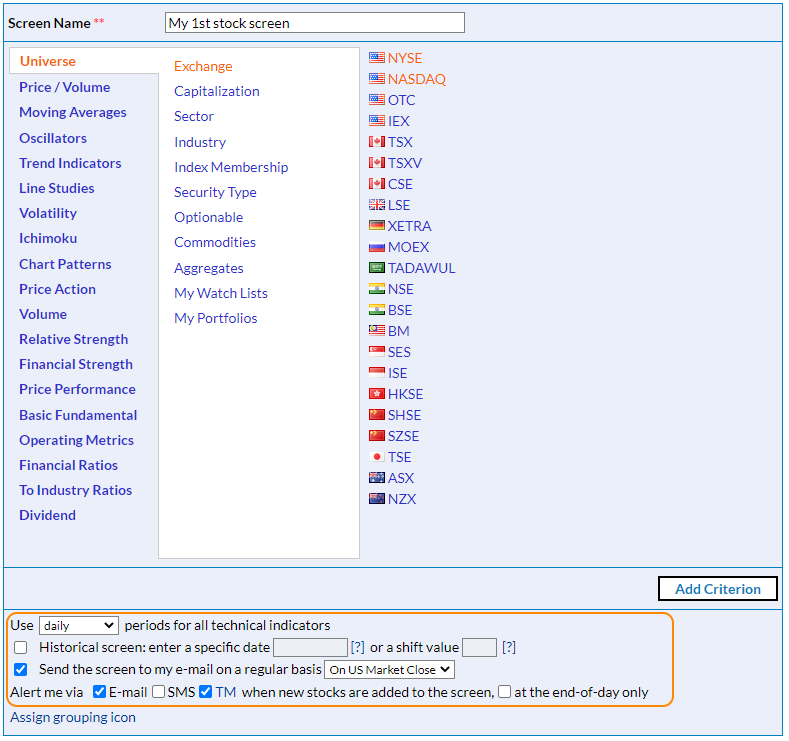
You can set up a trade alert for a ticker list by using the Stock Screener alerts feature. First, create a corresponding list of tickers in the Watch Lists tool. Then select your watch list as the stock universe criterion from the "Universe: My Watch Lists" category of the Stock Screener tool. Add criteria that stocks from the watchlist must match to trigger the trading signal. Then select the "Alert me when new stocks are added to the screen" option and save the screener. That's it! You will be signaled when new tickers match the stock screener's criteria. Of course, you can do the same for any stock universe criteria, such as portfolio list, index membership, stock exchange, etc.
The Formula Screener provides even better flexibility. If it's a short list of stocks, you can use the TICKER function, for example: ticker(aapl, meta, msft, amzn, goog) and "the rest of your formula" goes here. If this is a massive list of tickers, you need first to create a watchlist and then specify the watchlist's name in the formula as the stock universe: [your_watch_list_name] and "the rest of your formula" goes here. As for the regular stock screener, tick the "Alert me when new stocks are added to the screen" option and save the formula screener. It is also worth noting that symbols on the watchlist or symbols written in the ticker function can be stocks, indices, currency pairs, cryptocurrencies, etc.
|

