Data
Data delay depends on the exchanges you selected to screen. NYSE, Nasdaq, IEX, TSX, Forex, and crypto exchanges are near real-time. Other exchanges are delayed by 15 minutes. You should be able to view the timestamp for any ticker on the Stock Quote page or the Stock Screener results page by switching to the Timestamp view. Timestamp value can be different for each stock. It depends on how actively the stock is traded on a corresponding stock exchange. Be aware that the timestamp value may show the previous day's value for stocks that are not actively traded.
|
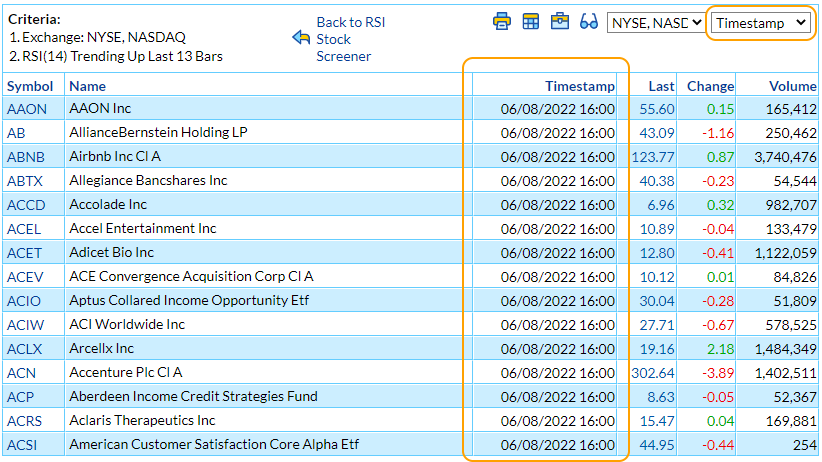
The results of all stock screens are constantly updated during the trading session. Unfortunately, extended-hours trading data are not supported. Only regular trading hours analysis is available.
It should be noted that historical price data are adjusted to remove gaps caused by stock splits, dividends, and distributions. That may cause our charts to look different from other services that do not perform the same adjustments.
You can perform screening using technical indicators built on many chart periods (a.k.a chart time-frame). There are some limitations. Daily, weekly, and monthly periods are supported for all exchanges. 5-minute, 15-minute, 30-minute, 1-hour, and 4-hour periods are available for the IEX exchange, Forex, CFD, and Crypto markets.
Updating data works in such a way that сharts for IEX stocks, and NYSE/NASDAQ stocks are identical. Thus, you may run the screening on IEX, and it will give the same results as for the NYSE/NASDAQ. It should be noted that the suffix ".IX" is added to the tickers on the IEX exchange, for example, AAPL.IX
|

